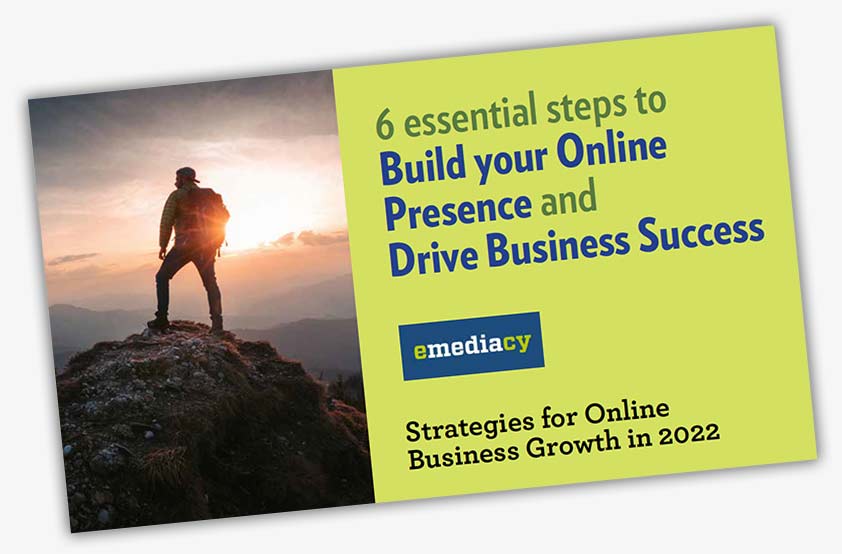Advanced Google Ads Management: Marketing Tactics for Success
Introduction
Google Ads is an advertising service that lets businesses advertise their products or services with ads on Google search results and its network. Advertisers pay per click or impression on their ad, and this lets them control their budget for advertising.
Google Ads is an essential part of any online marketing strategy. This guide will teach you how to use Google Ads to achieve your goals, from understanding search intent to optimizing your campaigns for maximum success.
What is a Google Ad keyword?
A keyword is a word or phrase that is relevant to a search query. You can use keywords in your content to help rank it higher in search engine results.
You select keywords based on which queries you want to display your ad alongside. You can use negative keywords to exclude certain terms from appearing in search results.
A keyword is a word or phrase that you want to rank for in search engine results.
A keyword is a word or phrase that is relevant to a search query. You can use keywords in your content to help rank it higher in search engine results. Negative keywords can be used to exclude certain terms from appearing in search results.
A keyword is a word or phrase that you want to rank for in search engine results. You can use keywords in your content to help rank it higher in search engine results. One kind of advertising known as inbound marketing focuses on the creation of helpful articles to attract customers who are actively looking for your product/service.
Keywords are words or phrases that match what a searcher is looking for and will result in more clicks for your ads. To use a keyword in your content, make sure it falls within the scope of what you are writing about.
What is search intent?
Search intent is the mental state of a user when they are conducting a search. By understanding what a user is looking for, you can target content that is more likely to be of interest to them. This can be done by using keywords that are associated with the user’s search intent. You can also exclude certain keywords from being targeted with ads by using “negative keywords.”
Search intent is the mental state of a user when they are conducting a search. It can be used to improve content quality by targeting content that is likely to be of interest to the user.
When a Google user types a query into the search field, Google returns results that match the searcher’s intent. Keywords are words or phrases that align with what a searcher wants and will satisfy their query. Advertisers can target keywords based on what the searcher is looking for (intent). Advertisers can also target negative keywords which will pull them down in the SERPs when someone searches for them.
Search intent is a measure of how interested people are in a certain topic. It can be used to improve content quality by identifying topics which are of interest to potential consumers.
Search intent is the desired outcome of a user’s search. It can be used to improve content quality by identifying relevant topics and keywords that are likely to satisfy the user’s query. Advertisers can target keywords based on search intent, and they can also use negative keywords to exclude certain terms from their ads.
What are the four different types of search intent?
When creating a paid ad, it is important to target keywords that match searcher intent. There are four main types of searcher intent: Broad Match, Modified Broad Match, Phrase Match, and Exact Match.
Broad Match is the default setting and uses any word within your keyword phrase in any order. This type of search will return results for queries that include your keyword phrase in any order.
Modified Broad Match allows you to lock in certain words within a keyword phrase by denoting them with a “+” sign. This type of search will return results for queries that include the specified words in any order.
Phrase Match and Exact Match searches are the most specific, returning results that include your keyword phrase exactly as it is written. Phrase match will return results for queries that include your keyword phrase in any order, while exact match will only return results for queries that include your keyword phrase exactly as it is written.
You can use this information to create better ads by targeting people who are looking for specific content related to your keywords. When starting out, use a broad search intent to get an idea of what will work best. Be careful not to over-optimize your ads, as this could lead to decreased performance. Monitor your ads closely and modify them as needed to get the best results.
There are four types of search intent: Query, Bidirectional, Positional, and Exact.
Query Intent: The user is searching for a specific term.
To identify query intent, research your keywords and match them closely to the searcher’s intent. You can use Broad Match, Modified Broad Match, Phrase Match, or Exact Match to do this.
Bidirectional Intent: The user is looking for information on both the query and your product.
To identify bidirectional intent, look for keywords that are relevant to both what the user is searching for and your product. You can use Broad Match or Modified Broad Match to target these keywords.
Positional Intent: The user has an idea of what they want and is looking to refine it.
To identify positional intent, look for keywords that are relevant to what the user is looking for. You can use Phrase Match or Exact Match to target these keywords.
Emediacy is a digital marketing agency that can help to attract, engage and convert your audience.
Through paid advertising and SEO strategies, Emediacy has helped businesses in generating leads, increase conversions, and raise brand awareness. To know how Emediacy can help to grow your business exponentially, schedule a consult today.
How can understanding search intent help you with your website?
Search intent is what a person is looking for when they perform a search query. It can be broadly categorized into four main types: informational, navigational, transactional, and commercial investigation.
If you understand what kind of search intent someone is using, you can optimize your website and ads to match their needs. This will help increase the chances that they’ll click on your ad and visit your site.
Search intent is what a person is looking for when they perform a search. It is the purpose behind the search, and it can be classified into four main categories: navigational, informational, commercial, and transactional.
Matching your ad to the searcher’s intent is important for getting clicks. You can use multiple ads per campaign to test which work best, and you can use Google’s Responsive Search Ads feature. Ad copy needs to match keywords and solve the searcher’s pain point.
Search intent is the purpose behind a person’s search, which can be divided into four main categories: navigational, informational, commercial, or transactional.
Navigational searches are done when someone wants to go to a specific website, such as “Facebook” or “Twitter.”
Informational searches are done when someone is looking for information on a topic, such as “What is the capital of France?”
Commercial searches are done when someone is looking to buy something, such as “where can I buy a new phone?”
And finally, transactional searches are done when someone is looking to do something that involves money or commitment, such as “book a hotel room.”
Understanding search intent is important for businesses because it can help them target their advertising and marketing efforts more effectively. For example, if you know that most of the people who search for your product are doing so with commercial intent, then you can focus your ads on convincing those searchers to buy from you.
Similarly, if you know that people who search for your competitor’s product are mostly doing so with informational intent, then you could create content that targets those searchers and tries to convince them to switch to your product instead.
What are responsive search ads?
What are responsive search ads?
Responsive search ads are Google’s latest flexible search ad format that allows you to write up to 15 different headlines and 4 other descriptions for your ad. This is beneficial because it allows you to test different combinations of headlines and descriptions to see which performs best. Additionally, responsive search ads are designed to serve the best possible message to different searchers depending on the keyword they use, their device, and other signals. This increases your chances of conversion because you can target people more accurately.
Google’s newest and most flexible search ad format is responsive search ads. You can write up to 15 different headlines and 4 other descriptions for responsive search ads. Responsive search ads allow you to target potential customers more closely by adapting your ad’s content to match their search terms. With responsive search ads, you can test different combinations of headlines and descriptions to see which is most effective.
Responsive search ads are Google’s newest type of search ad. You can write up to 15 different headlines and 4 other descriptions for responsive search ads. Responsive search ads may improve your campaign’s performance by adapting their content to match potential customers’ search terms more closely. With responsive search ads, you can create up to 43,680 different combinations of headlines and descriptions, and test different combinations to see which performs best.
How do responsive search ads work?
When you create a responsive search ad, you provide Google with multiple headlines and descriptions. Google will then test different combinations of these elements and show the version that is most likely to perform well with your target audience.
Responsive search ads are text ads that are displayed on Google results pages. They can have multiple headlines and descriptions so that Google can choose the most effective version for the user. These ads are auto-tested until you arrive at a version that is best suited for your target audience.
Search ads are text ads that show up on Google results pages. You can create different versions of your ad with responsive search ads so that Google can choose the most effective version for the user. Google uses machine learning to determine which version of the ad is the most successful and displays it to users.
What are the benefits of using responsive search ads?
- With this type of ad, Google creates ads that are designed to look good on any device, which gives you more room to share your message with potential customers.
- You can save time by using multiple headline and description options: You have tons of choices when it comes to what kind of headlines and descriptions you use for your responsive search ads. This way, you’re sure that your ads will reach the right people and produce the best results possible.
- Your responsive search ad will fit different locations better: Ads adapted for different locations not just devices but also regular locations or locations of interest can help increase click-through rates (CTRs) and conversions as well .
- Reach more potential customers with flexible ads: By having multiple headline and description options, you’re able to find the combination that is most suitable for each individual customer – no matter where they are in the world or what their interests may be!
- You can save space on your website: Ads that are responsive will take up less space on your website and you can share more of your message with potential customers.
- You’ll be able to reach more potential customers: With multiple headline and description options, you will be able to reach more people with your ads.
- Your ads will perform better: Ads that are responsive tend to attract clicks and conversions better than traditional ads.
- You can create flexible ads that adapt to device widths: The ads can be tailored to fit the width of devices, giving you more room to share your message with potential customers.
- Save time by providing multiple headline and description options: You have plenty of options for headlines and descriptions, which means you’ll save time by not having to create them all from scratch.
- Reach more potential customers with multiple headlines and description options: You’ll be able to reach more people with different types of ads by using different headline and description options.
- Increase ad group performance by attracting more clicks and conversions: Ads that are responsive will attract more clicks and conversions due to the increased click-through rates (CTR).
How to create responsive search ads?
Responsive search ads are a new type of Google ad that allows you to show more content or relevant information to your customers depending on their device. You can create responsive search ads by entering multiple headlines and descriptions, which Google will use to test different combinations and learn which perform best. Some benefits of using responsive search ads include increased traffic and conversion rates.
Responsive search ads are Google’s newest and most flexible search ad format. You can create responsive search ads that are unique because you can arrange all the headlines and descriptions in 43,680 different ways. Google tests different combinations of headlines and descriptions to see which is most effective.
To create responsive search ads, enter multiple headlines and descriptions. Google Ads will use these to test different combinations and learn which perform best. You can create up to 15 different headlines and 4 other descriptions for responsive search ads.
Responsive search ads allow you to serve different ads to different users based on their keyword search, device, and past browsing behavior. By following a step-by-step guide, you can create responsive search ads easily.
Responsive search ads are Google’s newest and most flexible ad format. You can create responsive search ads that have an endless number of variations, which makes them great for targeting specific users with more relevant messages. To create responsive search ads, simply enter multiple headlines and descriptions into Google Ads. Google Ads will then automatically test different combinations of these elements to see which ones perform best.
What are the benefits of responsive search ads?
Increased traffic
- It converts many more prospective clients into leads for your business, so make sure you hire us to help build these pages for you.
- Landing pages are more effective than homepage visits: When done well, landing pages convert far higher percentages of visitors into leads for your business.
- We can help create an effective landing page guaranteed: We know how to build high-converting landing pages that get results!
- Driving ads to a customized landing page is more effective than driving to the homepage of your site: It converts many more prospective clients into leads for your business.
- We know how to build effective landing pages guaranteed to get a higher percentage of leads coming your way: Guaranteed high conversion rates due to our expertise in this field.
- Driving ads to a customized landing page is more effective than driving to the homepage of your site: It converts many more prospective clients into leads for your business.
- We know how to build effective landing pages: Landing pages are built and designed specifically with conversion in mind, guaranteeing increased traffic and higher conversions.
Improved click-through rate
- By following the tips in this article, you can increase your CTR and boost your online marketing campaign.
- Improved CTR indicates a quality ad matching search intent and targeting relevant keywords: A higher CTR indicates that your ad is matching the search intent and targeting relevant keywords, indicating a quality ad.
- Increased click-through rates lead to increased profits: Higher profits mean more money in your pocket, which you can use to fund future online marketing campaigns or investments.
- Follow these simple tips and improve your CTR today!: By following these simple tips, you can quickly and easily improve your CTR – making sure that all of your ads are seen by potential customers!
- Increased click-through rate: Improved click-through rates for your ad.
- Quality ad targeting and matching search intent: Ad matched with the right keywords and search intent for your audience, resulting in increased click-through rates.
- Higher CTR: indicates a quality ad and that it’s targeting the right keywords.
- Improves click-through rate: Shows that people are clicking on your ads and interested in what you have to offer.
Greater flexibility
- With these ads, you can tailor them to be more suitable for your customers’ devices, locations, and interests. This gives you the space to share your message with potential customers in a more effective way.
- You can save time by providing multiple headline and description options: You have plenty of options when it comes to what goes into your ad headlines and descriptions. This means you can customize them specifically for each customer’s needs.
- Reach more potential customers with responsive search ads: By creating flexible ads that adapt to device widths, you’re able to reach a wider audience than normal search campaigns would allowYou do this by providing multiple headline/descriptions options which will attract clicks/conversions from interested individuals
- Greater flexibility: You can create flexible ads that adapt to different device widths, giving you more room to share your message with potential customers.
- Time-saving features: Google offers multiple headline and description options, as well as the ability to tailor them for your customers’ locations and interests.
- More clicks and conversions: Ads are able to attract more clicks and conversions by providing multiple headline and description options.
- Greater flexibility: You can create responsive ads that adapt to device widths and more.
- More room to share your message: You have multiple headline and description options for your ads, which gives you more space to share your message with potential customers.
- Save time by providing multiple headline and description options: Google allows you to provide multiple headlines and descriptions for your ads, saving you time in targeting potential customers.
- Increase ad group performance by attracting more clicks and conversions: Ads can be tailored to fit the needs of different customer segments, resulting in increased click-through rates (CTRs) and conversions
Increased engagement
Engagement is important for generating leads and conversions. Responsive search ads allow marketers to target potential customers based on their past behavior and preferences. By targeting specific days and times, responsive search ads can help marketers achieve higher levels of engagement and conversion.
Engagement is important for increasing leads and conversions. Responsive search ads help by targeting potential customers based on their past behavior and preferences. By targeting specific days and times, responsive search ads can help marketers achieve higher levels of engagement and conversion.
Engagement is key to driving conversions, and responsive search ads can help you improve your targeting to reach potential customers who are more likely to convert. By targeting specific days and times, you can achieve higher levels of engagement and conversion. Additionally, you can learn to improve your targeting techniques, including location targeting, to increase engagement and conversions.
Emediacy is a digital marketing agency that can help to attract, engage and convert your audience.
Through paid advertising and SEO strategies, Emediacy has helped businesses in generating leads, increase conversions, and raise brand awareness. To know how Emediacy can help to grow your business exponentially, schedule a consult today.
How to create successful responsive search ads?
Define your goals
It is important to define your goals when creating responsive search ads because it will help you focus your ad. There are four main advertising goals: getting calls, getting website sales or sign-ups, getting visits to a physical location, and getting views or engagement on YouTube. Focusing your ad will help you achieve the goal you have set.
It is important to define your goals when creating responsive search ads because it will help you focus your ads and make them more effective. There are four main advertising goals: getting more calls, website sales or sign-ups, visits to a physical location, and views or engagement on YouTube. Selecting the right goal will help you create responsive search ads that are effective in achieving that goal.
It is important to define your goals when creating responsive search ads because it will help you focus your ad and make it more effective. There are four main advertising goals: getting more calls, website sales or sign-ups, visits to a physical location, and views or engagement on YouTube. Selecting the right goal for your ad will help you create a responsive search ad that is effective in achieving that goal.
Research your audience
To get the most effective responsive search ads, it’s important to research your target audience so you can target ads that are relevant and engaging. Segment your target audience by niche, gender differences, geography, language spoken, or anything else necessary to your business’s strategy. Use research to understand what kind of targeting will work best for your business. You can use filters like income level or language spoken to target your audience more precisely.
It’s important to research your target audience for responsive search ads so that your ads are relevant and engaging. You can segment your target audience by niche, gender differences, geography, language spoken, or anything else necessary to your business’s strategy. There are three different types of audiences that you can target: personas, interests, and demographics.
You can use filters like income level or language spoken to research your target audience for responsive search ads. You can also create custom audiences based on customer email addresses, phone numbers, Facebook user IDs/names, or other contact info. Advertisers can target their ads specifically to users who fit the target profile. Responsive search ads are customized to each user, which allows for more accurate targeting.
To create successful responsive search ads, it’s important to Understand your target audience. You can do this by segmenting your target audience by niche, gender differences, geography, language spoken, or anything else necessary to your business’s strategy. There are three different types of audiences that you can target: personas, interests, and demographics.
Use research to understand what kind of targeting will work best for your business. For example, Affinity audiences are created by targeting people based on shared interests on social media. This targeting strategy can be used to target people based on age and gender, as well as interests outside of social media. Affinity audiences can be very useful for targeting ads towards specific groups of people.
It’s important to research your target audience so you can target ads that are relevant and engaging. It’s important to avoid targeting ads that are irrelevant or cost too much. To get the most effective responsive search ads, target an in-market audience. Use more data points to target your audience more precisely.
To research your target audience for responsive search ads, you can use filters like income level or language spoken. You can also create custom audiences based on customer email addresses
Write compelling ad copy
Ad copy that is compelling and responsive is key to getting people to click. The NHSM team can help you craft ads that are effective and responsive to changes in the market.
Ad copy needs to be compelling and responsive in order to get people to click. The NHSM team can help craft ads that are effective and respond to changes in the market. Ad copy that is compelling and responsive will get more people clicking your ads. The NHSM team can test multiple ad variations and test creative to get the best results.
Ad copy needs to be both compelling and responsive in order to get people to click. The NHSM team can help by crafting ads that are effective and respond well to changes in the market. Ad copy that is compelling and responsive will get more people clicking on your ads. The NHSM team can test multiple ad variations and test creative to get the best results. Ad copy must be compelling and responsive to get people to click on your ads. The NHSM team can test multiple ad variations to find the best results.
Design eye-catching ad visuals
Below are some best practices for creating visuals for responsive search ads:
1. Keep your ad copy well-formed and easy-to read. Google does a great job of optimizing ad copy for different devices and compositions.
2. Tailor your responsive ads to the device they’re being viewed on. This will help ensure that your ad is seen by the right people and that it looks its best.
3. Use high-quality visuals in your ads. This will help them stand out from the competition and catch people’s attention.
When creating visuals for responsive search ads, it’s important to tailor the ad copy to the device it’s being viewed on. Google automatically optimizes ad copy for different devices and compositions, so it’s important to use responsive ad copy that will change to fit the user’s needs. Google also does a great job of optimizing ad copy for different devices and serving them to users depending on the device and composition.
1. When creating visuals for responsive search ads, it’s important to tailor the ad copy to the device it will be viewed on. Google does a great job of optimizing ad copy for different devices and compositions.
2. It’s also important to use responsive ad copy that automatically changes to fit the device being used. This way, users will see the optimal version of the ad no matter what device they’re using. Google does a great job of optimizing ad copy for each device and composition.
3. Following these best practices will help ensure that your responsive search ads are effective and engaging on all devices.
Test, measure, and optimize
The three steps to create successful responsive search ads are to have a goal in mind, measure metrics, and optimize. Having a clear goal will help focus the ad campaign. Measuring metrics such as click-through rate (CTR), conversion rate, and cost per click (CPC) will help identify areas that need improvement. Optimizing the ad campaign based on these metrics will help improve performance.
1. Define your goals: What are you trying to achieve with your responsive search ad? Without a goal, it will be difficult to measure the success of your ad.
2. Choose your metrics: There are multiple metrics that you can use to measure the success of your responsive search ad. Pick the ones that matter most to you and that you can easily track.
3. Test, measure, and optimize: Once you have defined your goals and chosen your metrics, it’s time to put your ad to the test. Measure the results and then make changes accordingly.
1. Set a goal for your responsive search ad. What do you want it to achieve?
2. Measure success with metrics. Choose the metrics that matter most to you and track them over time.
3. Optimize your ad based on the results of your tests and measurements.
Hubspot Integration With Google Ads
Using Google Ads inside HubSpot, you can easily segment your audience, show them ads that are tailored to their interests, and see the real return on investment (ROI) of your campaigns. To get started, just link your accounts, and then activate ad tracking and insert your pixel.
If you are not confident about how to do it the right way, contact Emediacy (the Hubspot Marketing Hub Certified Service Provider) to take your marketing efforts to next level.
What is the “Paid and Organic Report”?
The Paid and Organic Report is a Google Ads tool that lets you see how your paid and organic search campaigns are performing. This report can be used to remodel ad strategy by understanding what works best.
The Paid and Organic Report is a Google Ads tool that shows you how your paid and organic search campaigns are performing. You can see how much money you’ve spent on each, how many clicks and impressions you’ve generated, and what role each plays in reaching people online. This report provides a holistic view of your search stats across ads and organic listings, so you can better understand what works best and make informed decisions about your ad strategy.
The Paid and Organic Report is a Google Ads tool that lets you see how your paid and organic search campaigns are performing. You can see how much money you’ve spent on paid search and organic search, and how many clicks and impressions you’ve generated from each. The report also shows you what role paid and organic search plays in reaching people online. This information can be used to remodel your ad strategy by understanding what works best.
Introduction to Google Ads Editor
What is Google Ads Editor?
Google Ads Editor is a free offline tool that helps manage your Google Ads campaigns more efficiently. It allows you to bulk edit campaigns and then upload the changes back to Google Ads. This can save time and make it easier to make changes in bulk.
The Google Ads Editor is a free application that allows users to manage multiple Google Ads campaigns more efficiently. The editor makes it easy to make bulk changes to your ads accounts and helps you keep track of your campaigns. Additionally, the editor allows you to make changes offline, and then upload the changes to Google Ads. Ad management with Google Ads Editor is simple and fast, making it an ideal tool for larger campaigns.
Google Ads Editor is a free application that allows you to manage multiple Google Ads campaigns more efficiently. The editor makes it easy to make bulk changes to your ads accounts and helps you keep track of your campaigns. You can make changes to your campaigns offline, and then upload them to Google Ads later. Google Ads Editor can help you save time and make it easier to make changes in bulk.
How to use Google Ads Editor
- Once installed, you’ll need to create a Google Ads account before proceeding.
- You can use Google Ads Editor to manage your campaigns and ads in a variety of ways, including by downloading recent changes, checking for errors and warnings, making changes in bulk or individually, and sharing proposed changes with others.
- If you want to manage multiple accounts at once, you can do so by downloading multiple accounts from the Accounts menu or by using the manager accounts feature found in Google Ads Editor’s Application Menu .
- Before posting your changes to Google Ads, be sure to run Check Changes . This will help ensure that your post is error-free before hitting Publish .
- After publishing your changes, they will take effect immediately!
- This free application takes just seconds to install, and provides a user-friendly interface that makes making changes easy.
- Setting up Google Ads Editor is simple – first, download it and install it on your computer.
- Once installed, Google Ads Editor allows you to manage multiple accounts with ease. You can also use this tool to check proposed changes before posting them to the web giant’s Ad platforms.
- The editor offers a variety of tools that make managing your ads easier, such as a toolbar and tree view that make viewing data quick and easy.
- Before making any changes to your ads or account settings, be sure to review the guidelines in Tools > Settings (Windows) or Google Ads Editor > Preferences (Mac). Doing so will help ensure accuracy and consistency when using the editor.
- Last but not least: once everything looks good click Post Changes at the top right corner of the editor window!
What are the benefits of using Google Ads Editor?
- With its bulk edit tool, multiple account support, and search and replace abilities, it makes making changes to your ads much faster and more convenient.
- The bulk edit tool makes changing ads fast and easy: You can quickly change text across different campaigns with the bulk edit feature of the editor.
- Manage multiple accounts at once: The Google Ads Editor allows you to manage more than one account simultaneously without having to switch between windows or tabs.
- Export/import files for advanced changes: You can easily export or import files for advanced changes without having to lose any information or data in the process.
- 4 Offline mode still lets you work on your edits: Even when you’re not online, you can still use the editor to make changes to your ads!
- 5 Convenience is key with this editor: With so many advantages over other tools available for managing Google Ads accounts, using the Google Ads Editor is a must if you want your campaigns to be successful!
- With its numerous benefits, including appending keywords, making multiple ad changes and more, this tool can help you execute your campaigns faster and with greater accuracy.
- Many benefits of using the Google Ads Editor: The Google Ads Editor has a variety of benefits that can help you optimize and improve your campaigns. These include appending keywords, making multiple ad changes and more.
- Easy-to-use interface makes it easy to use: The interface is easy to use and navigate, making it perfect for anyone who wants to get started with their Google Ads campaign quickly and easily.
- Great for experts as well as beginners: Whether you’re an experienced SEO professional or just starting out in the industry, the Google Ads Editor has features that will be helpful to you!
- Helps reduce errors: Spelling mistakes are a common issue on digital marketing platforms likeGoogle AdWords; by using the editor tools, they can be corrected quickly and efficiently thereby reducing error rates overall
- It is faster and more convenient: The Google Ads Editor tool is much faster and easier to use than other tools, making it a time-saving advantage.
- You can manage multiple accounts: You can manage multiple accounts at once with the Google Ads Editor tool, making it easier to keep track of your campaigns and changes.
- It has search and replace text features: The Google Ads editor has search and replace text features for mass changes across different campaigns, making it easy to make changes quickly.
- You can easily execute keyword appending: You can append keywords to your Google Ads text using the Google Ads Editor.
- You can make multiple ad changes across various ad groups: You can make changes to ads in different ad groups, which is useful for optimizing your campaigns.
- Making campaign copies: If you want to create a copy of an existing campaign, you can do so with the Google Ads Editor.
- To quickly find and fix spelling mistakes: The Google Ads Editor has spell checking capabilities that are reliable and accurate.
- It’s affordable and easy to use: The Google Ads Editor is affordable and easy to use, making it a good choice for anyone who wants an easy way to manage their online advertising campaigns
Why tracking your ad budget is important
Tracked ad budgets ensure that you are getting the most out of your money
It is important to track your ad budget so that you can see where your money is going and how successful your campaigns are. This will help you to avoid overspending and ensure that you are getting the most out of your money. To do this, you need to understand how Google Ads works and be sure to monitor your budget closely.
Budgeting and tracking your ad spend is essential for businesses to avoid overspending and losing money. Monitoring expenses daily allows businesses to gain autonomy over their finances. You can use Google Ads to track your budget and see where your money is going. It is important to understand how Google Ads works in order to properly use the platform. Tracking your ad budget is essential for businesses to ensure they are not losing money. Not tracking your ad budget can lead to losses.
Tracking your ad budget is important for individuals and businesses to avoid losing money. Businesses often go over their budget when bidding on Google Ads, because they don’t understand how to use the platform or track their spending. You need to track your ad budget to avoid financial liabilities. Monitoring your ad budget ensures you have autonomy over expenditure. Tracking your ad budget is important for understanding the success of your projects.
Tracked ad budgets help to set a precedent for future ad campaigns
Budgeting and tracking your ad spend is important for several reasons. First, it allows you to set a precedent for future ad campaigns. If you know how much you’re willing to spend on ads, you can more easily create a budget and track your progress over time. This also allows you to compare your results to other campaigns and see which strategies are working best for your business. Additionally, tracking your ad budget helps ensure that you’re getting the most bang for your buck by allowing you to optimize and adjust your strategy as needed.
Tracking your ad budget is important in order to set a precedent for future ad campaigns. By tracking yourbudget, you can see which bid strategies work best in order to maximize your results. Additionally, by setting a precedent for future ad campaigns, you can more easily track and manage your budget.
Tracked ad budgets help to set a precedent for future ad campaigns by allowing you to monitor your progress and ensure that you are on track to meet your goals. By tracking your budget, you can make adjustments as needed to ensure that your campaign is successful. Additionally, tracked ad budgets help you to bid based on your goals and expectations, rather than blindly bidding without knowing what you hope to achieve.
Tracked ad budgets give you an idea of what is and is not working in your current campaign
It is important to track your ad budget in order to improve your campaigns. You will be able to access monthly reporting, a back office dashboard, and regular meetings to discuss progress and improvements. Google AdWords is an advertising platform that allows businesses to place ads on websites and track the effectiveness of their ads. This information can be used to optimize spending and improve ad campaigns.
Tracking your ad budget is important to see how your campaigns are performing and to make necessary adjustments. Google AdWords is a tool that allows businesses to track the effectiveness of their ads and measure their ad budget. This data can be used to improve ad campaigns and make more informed decisions about where to allocate advertising spend.
Google AdWords is an advertising platform that businesses can use to place ads on websites. Google AdWords allows businesses to track the effectiveness of their ads and measure their ad budget. Businesses can use this information to improve their ad campaigns and optimize their spending.
To manage your Google AdWords account, you need to track your ad spend, budget, and performance data. You can use this data to optimize your campaigns and make better decisions about where to allocate your advertising budget. Tracking your ad budget will help you improve your campaign. You will have access to monthly reporting, a back office dashboard, and regular meetings with the team to discuss results.
NH Strategic Marketing can help you track your Google AdWords spending. You can use the information to optimize your ad campaigns and improve results.
Tracked ad budgets let you know when it’s time to adjust your campaign strategy
A tracked ad budget is a way of monitoring and managing your advertising spending. By tracking your ad budget, you can see how much you’re spending on each campaign and where your money is going. This information can help you bid more strategically and accurately.
There are a few strategies to consider when bidding, such as setting a budget and targeting keywords. Tracking your ad budget can help you determine if you’re on track to meet your goals, or if you need to adjust your campaign strategy.
A tracked ad budget is an important tool for any business that wants to run a successful paid advertising campaign. By tracking your ad budget, you can bid more accurately and strategically, ensuring that your campaign stays on track and reaches your desired goals.
A tracked ad budget helps you keep tabs on your spending and adjust your campaign strategy accordingly. By setting a budget and targeting keywords, you can ensure that your ad reaches the right people and that you’re not overspending. If you want to target a specific audience or geographic area, you can adjust your ad campaign’s settings to reach the people most likely to be interested in your product or service.
Data-driven attribution model
The data-driven attribution model is a feature in Google Ads that uses data from your account to determine which ads, keywords, and campaigns have the most significant impact on your business goals. This feature uses your account’s conversion data to calculate the actual contribution of each search and clicks along the conversion path. You can analyze companies’ different customer approaches with this feature.
The data-driven attribution model is a feature in Google Ads that uses data from your account to determine which ads, keywords, and campaigns have the most significant impact on your business goals. This feature allows you to analyze companies’ different customer approaches with data-driven attribution. You need to change your conversion action settings in order to use data-driven attribution.
Data-driven attribution models give credit for conversions based on how people interact with your ads. Ads that have the most significant impact on your business goals are rewarded with conversions. Data-driven attribution is a way to measure the effectiveness of a website, store visit, or conversion from a Search Network campaign.
Google does not disclose much about the data-driven attribution model; however, it is designed to help advertisers understand the success of their campaigns.
The data-driven attribution model uses data from your account to determine which ads, keywords, and campaigns have the most significant impact on your business goals. This feature uses your account’s conversion data to calculate the actual contribution of each search and clicks along the conversion path. You can analyze companies’ different customer approaches with this feature. Data-driven attribution models give credit for conversions based on how people interact with your ads. Ads that have the most significant impact on your business goals are rewarded with conversions.
Data-driven attribution is a way to measure the effectiveness of a website, store visit, or conversion from a Search Network campaign. You need to change your conversion action settings in order to use data-driven attribution. You can use data-driven attribution to analyze a company’s different customer approaches. Google does not disclose much about the data-driven attribution model; however, it is designed to help advertisers understand the success of their campaigns by determining which ads and campaigns have the most impact on a business’s goals. This information is used to ensure that ads are placed and campaigns are run that will have the most impact for success in Google Ads.
The ultimate guide to Google Ads’ Paid and Organic Report
The Paid and Organic Report is a great tool for understanding how paid and organic searches work together to reach people online. The report provides insights into which keywords are most effective for reaching your target audience, as well as which channels (such as organic or paid) are most effective. This information can be used to adjust your ad strategy to get the most out of your budget.
The Paid and Organic Report is a tool that allows you to see how your ads are performing in relation to organic searches. The report shows metrics for text ads and can be used to your advantage in order to make decisions about marketing strategy.
Adding Google Analytics data to Google Ads reports
How to add Google Analytics data to Google Ads reports
You can add Google Analytics data to your Google Ads reports by linking your accounts and importing site metrics. To import site metrics, you must first enable auto-tagging in your Google Ads accounts. To import Google Analytics data into Google Ads, you need to activate Google signals and ensure the data was imported. Next, you can add the data to specific areas in Google Ads. To add Google Analytics data to Google Ads reports, first click the Columns menu and select Modify columns from the drop-down. Select Google Analytics from the list of columns to be added. Click Apply to add the data to your reports.
To add Google Analytics data to your Google Ads reports, you need to link your accounts and import site metrics. Auto-tagging must be enabled in your Google Ads account for this to work. To add the data to specific areas in Google Ads, first activate signals and then import the data. The “Actions” column in the reporting table will indicate if the data was successfully imported.
In order to add Google Analytics data to Google Ads reports, you must first link your accounts and enable auto-tagging. Then, you can import site metrics. To do this, follow these steps:
1. Enable auto-tagging in your Google Ads account. This can be done by going to the Settings tab and selecting Auto-tagging under the Tracking section.
2. Link your Google Ads and Analytics accounts. You can do this by going to the Admin tab in Analytics, and selecting Linked Accounts under the Account section. From here, you can select Google Ads and follow the instructions.
3. Import site metrics for the view you want to see in your reports. This can be done by going to the Admin tab in Analytics, selecting Data Import under the View section, and then following the instructions for importing data from Google Ads.
What data is included in Google Analytics reports
Google Analytics reports include a wealth of data that can be extremely useful for understanding website traffic patterns and trends. To add Google Analytics data to Google Ads reports, simply create a new report and select the “Include Google Analytics Data” option. Doing so will pull in all of the relevant data from your Google Analytics account, allowing you to see how your Ads campaigns are performing in relation to your overall website traffic.
Google Analytics is a powerful tool that enables users to see detailed data and analytics reports about their website traffic and performance. Google Analytics integrates with multiple Google tools, such as Google Search Console, Google Data Studio, and Google Ads. This allows users to get a comprehensive view of their website’s data and performance. With advanced segmentation and flow visualization capabilities, analysts can easily understand how their website is performing.
Google Analytics provides users with detailed data and analytics reports. It integrates with other Google tools, such as Google Search Console, Google Data Studio, and Google Ads. You can control data, customize reports, and segment your data in many ways using Google Analytics.
How to use Google Analytics data to improve your campaigns
Google Analytics data can be used to improve your Google Ads campaigns by understanding user behavior. To use Google Analytics data in your campaigns, you first need to enable auto-tagging and link your accounts. You can then import site metrics for the view you want to see in your Ads account.
The “Actions” column in the reporting table shows which ads or keywords were clicked on after the conversion was recorded. To use Google Analytics data in your Google Ads campaigns, you need to first modify the columns in your reports. You can add data from Google Analytics to your reports by clicking the Columns menu and selecting Modify columns. Select Google Analytics from the drop-down list and click Apply to add the data to your reports.
Google Analytics data can be used to improve your Google Ads campaigns by understanding user behavior. You can use this data to better target your ads and improve your conversion rate. To use Google Analytics data in your Google Ads campaigns, you first need to enable auto-tagging and link your accounts. Then, you need to import site metrics for the view you want to see in your Ads account. The “Actions” column in the reporting table shows which ads or keywords were clicked on after the conversion was recorded. By understanding this user behavior, you can adjust your campaigns accordingly.
Google Analytics data can be used to improve your Google Ads campaigns by understanding user behavior. To use Google Analytics data in your Google Ads campaigns, you first need to enable auto-tagging and link your accounts.
You can then import site metrics for the view you want to see in your Ads account. The “Actions” column in the reporting table shows which ads or keywords were clicked on after the conversion was recorded. To use Google Analytics data in your Google Ads campaigns, you first need to select the columns you want to include.
You can add data from Google Analytics to your reports by clicking the Columns menu and selecting Modify columns. Select Google Analytics from the drop-down list and click Apply to add the data to your reports.
Emediacy is a digital marketing agency that can help to attract, engage and convert your audience.
Through paid advertising and SEO strategies, Emediacy has helped businesses in generating leads, increase conversions, and raise brand awareness. To know how Emediacy can help to grow your business exponentially, schedule a consult today.
Case study: Using Google Analytics data to improve a campaign
If you want to use Google Analytics data to improve your Google Ads campaigns, there are a few things you can do. First, consider using Google Ads Campaign Experiments to forecast performance and optimize budgets. Additionally, Advanced Concept Testing can be used to test new ad concepts without risking customer feedback. Finally, Google Sheets templates are a great way to organize your data and make a strong argument for running ads.
Google Analytics data can be used to improve your Google Ads campaigns in a number of ways. First, you can use Campaign Experiments to test different ads and campaign strategies. This allows you to see which strategies are more effective so that you can budget accordingly. You can also use Advanced Concept Testing to test new ad ideas without worrying about experimentation costs. Additionally, geotargeting is important for local businesses, and you can use a double campaign structure to improve targeting accuracy. Finally, you can use the Paid & Organic Report to make an argument for running branded ads on your website.
Google Analytics data can be used to improve your Google Ads campaigns in a number of ways. You can use it to budget optimize your campaigns, test new ad concepts, and understand your audience’s behaviour. Additionally, using Dynamic Ad Customizers can help you personalize ads for a more effective user experience. Finally, understanding attribution models can help you determine how effective your ads are at driving conversions.
Tips for creating effective responsive search ads
Responsive search ads are those that adjust to fit the customer’s device width. You can create multiple headlines and descriptions and leave it to Google to show the most suitable ones for the customer’s device width. This can help you attract more clicks and conversions. A few tips for creating effective responsive search ads include:
-Tailor your headlines and descriptions to fit the customer’s location, regular locations, or locations of interest.
-Use well-formed and easy-to-read passages.
-Leave it to Google to show the most suitable ads for the customer’s device width.
What are the best practices for creating responsive search ads?
The best practices for creating responsive search ads are to write up to 15 different headlines and 4 other descriptions for responsive search ads, adapt your ad’s content to match potential customers’ search terms more closely, and to create 43,680 different ads with different combinations of headlines and descriptions. Google tests different combinations of headlines and descriptions to find the best one.
Responsive search ads improve click-through rates
- Increase click-through rates: Responsive search ads can increase click-through rates, which means that your customers will be more likely to see and interact with your ad.
- Save time: You no longer need to create separate versions of your ads for different devices – responsive search ads provide multiple headline and description options for you to choose from.
- Reach more potential customers: By providing flexible ads that adapt to device widths, you’re able to reach a wider range of potential customers than ever before.
Responsive search ads improve conversion rates
- Improved conversion rates: Responsive search ads help you reach more potential customers who are likely to be interested in your product or service.
- Flexible and adaptable ads: Ads that can be adapted to different device widths, giving you more room to share your message with potential customers.
- More space for your message: Multiple headline and description options give you the space to share all of the important information about your product or service in a way that is tailored specifically for each customer.
- Increased click-through rates and conversions: Improved ad group performance attracts more clicks and conversions from potential customers
Responsive search ads improve quality scores
Responsive search ads help improve quality scores by providing more headline and description options. This attracts more clicks and conversions, which can improve ad group performance.
Responsive search ads lower costs per click
By making your ads responsive, you can lower your costs per click. This is because you can create ads that are tailored to the device on which they are displayed. You can also save time by providing multiple headline and description options, and then leaving it up to Google to show the ad.
Google Ads Editor is a tool that allows you to make changes to your Google Ads account
The Google Ads Editor is a free tool that allows users to manage their Google Ads campaigns. The editor makes it easy to make bulk changes to all ads within an account with just a few clicks. The process is simple: download an account, make changes offline, and then upload the changes to Google Ads. TheEditor can help save time and makes it easier to make bulk modifications to campaigns.
Google Ads Editor is available for free
The Google Ads Editor is a tool that allows you to manage multiple Google Ads accounts. You can download it for free from the Google Ads website. The Google Ads Editor makes it easy to make bulk changes to all your accounts. It is a downloadable application that makes it easy to make changes in bulk.
Google Ads Editor allows you to make changes to multiple campaigns at once
Google Ads Editor is a powerful tool that allows users to make changes to multiple campaigns quickly and easily. With the ability to export and import files, as well as bulk edit proposals and statistics, Google Ads Editor makes it easy to keep track of multiple campaigns and make changes as needed. However, there are certain limitations to the tool, such as the inability to view statistics for all campaigns at once or copy/move items between ad groups.
Google Ads Editor is a valuable tool for managing your Google Ads account
Google Ads Editor is a free application that allows you to manage multiple Google Ads accounts. The editor makes it easy to make bulk changes to all your accounts.
Google Ads Editor is a downloadable application which allows you to manage your Google Ads campaigns quickly and easily. By downloading and using Google Ads Editor, you can save time and make repetitive tasks easier.
Tracking your ad budget allows you to see what’s working
Tracking your ad budget can help you avoid losses and improve your bottom line. A business’s cash flow is the most important thing, and monitoring your ad budget can help you gain autonomy over finances.
Over budgeting can be caused by not understanding how to use Google Ads, as well as not tracking your spending. To avoid spending too much money, it’s important to track your ad budget closely.
Tracking your ad budget allows you to have a better understanding of where your money is going and allows you to make better decisions about how to spend it. Tracking your ad budget can also help you see which ads are working best for your business.
Tracking your ad budget allows you to adjust your spend
Tracking your ad budget can save you money in a few different ways. Firstly, if you understand where your money is going, you are less likely to overspend. Secondly, by monitoring your expenses daily, you can catch any unusual spending patterns that may indicate financial trouble. Finally, keeping track of your ad budget helps you optimize your spending to get the most bang for your buck.
Tracking your ad budget allows you to measure ROI
Tracking your ad budget is important because it allows you to measure your return on investment. Without tracking your budget, you may end up spending too much money or becoming stressed out. Many businesses don’t understand how to use Google Ads, and fail to keep a track of their spending. Monitoring business expenses daily gives you virtual autonomy over finances. To avoid wasting money on ads, you need to track your budget closely.
Tracking your ad budget allows you to see where you can improve
Tracking your ad budget is important for a number of reasons. Firstly, it allows you to see where your money is being spent and identify any discrepancies. Secondly, it helps you to make better decisions about how to spend your money in the future. Finally, it can help you avoid wasting money on campaigns that are not effective. By tracking your ad budget, you can ensure that your campaigns are as successful as possible.
What is the Paid and Organic Report?
The Paid and Organic Report is a tool that shows how well your paid and organic search listings are working together. The report provides insights into your ad strategy and can help you determine where to focus your efforts for the best results.
What information does the Paid and Organic Report provide?
The Paid and Organic Report provides insights about the performance of your paid and organic search listings on Google. The report is updated daily, so you always have the latest information available. You can use the report to see where you need to improve, and make changes accordingly.
How can the Paid and Organic Report be used to improve campaigns?
The Paid and Organic Report is a powerful way to improve your campaigns. The report can be used to understand what is working and what is not, which can help you make improvements. To use the report, visit the website and follow the instructions.