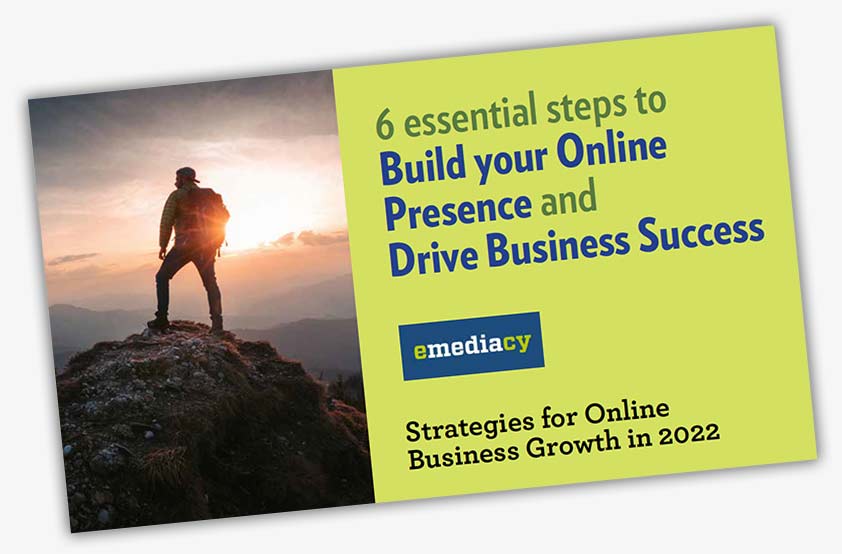Conversion Tracking gives you the power to optimize your marketing efforts
Improving your Google Ad conversion rates can be a challenging task, but with the help of conversion tracking data, it can be much easier. In this guide, you’ll learn how to analyze your data and use that information to improve your campaigns.
Google Ad Conversion Tracking is a powerful tool that many websites don’t know how to use. Most people think they are using this feature when they see the “conversion tracking code” on their website and wonder what it means or where it came from.
But Google Ad Conversion Tracking is more than just an interesting tool–it can be used to increase your ROI, optimize your marketing strategy, track conversions for different ad variations and most importantly inform you about which ads are converting.
Improving your Google Ad conversion rates can be a challenging task, but with the help of conversion tracking data, it can be much easier. In this guide, you’ll learn how to analyze your data and use that information to improve your campaigns.
Why track conversions in Google Ads?
Tracked conversions give you data to improve your campaigns
Tracked conversions are a way to measure the success of your Google Ads campaigns. By tracking conversions, you can see which ads are performing well and which could be improved. This data can then be used to optimize your campaigns for better results.
Tracked conversions help you see which ads are working
Tracked conversions help you see which ads are resulting in conversions. This helps you optimize your ads for better results.
Tracked conversions let you bid more accurately
Tracked conversions can help you bid more accurately in Google Ads by understanding your return on investment. By understanding how much each conversion costs, you can make better-informed decisions about your advertising spend. Tracked conversions also help you bid more accurately based on your conversion goals. You can use Smart Bidding strategies to target ads and websites based on what customers are doing before they convert.
Tracked conversions can show you where to allocate your budget
Tracked conversions can show you which ads and campaigns are driving the results you want. This information can help you optimize your Google Ads and get more value for your money.
Are you trying to increase sales and leads but don’t know where to start? Get assistance from Emediacy’s world-class marketing experts. Emediacy is a digital marketing agency that can help to attract, engage and convert your audience.
If you’ve previously tried Google Ads but aren’t getting the results you want, schedule a consult today with the Google Ads experts at Emediacy. Through paid advertising and SEO strategies, Emediacy has helped businesses in generating leads, increase conversions, and raise brand awareness.
What types of conversions can you track with Google Ads?
Phone call conversions
Phone call conversions are when a customer calls a business after clicking on an ad extension or website phone number. The business phone number of the conversion and the destination number are tracked in order to fine-tune tracking settings and gather more data about ads and customers.
App download conversions
App download conversions are when someone downloads your app from a store such as the App Store or Google Play Store. You can track these conversions using Google Ads by creating a conversion action for app installs. You can then see how many people install your app, and how many of them go on to make a purchase from within the app. This helps you to see how effective your ads are in driving people to download and use your app.
Website actions
There are five main types of conversions that can be tracked with Google Ads: website actions, phone calls, app installs, in-app conversions, and local conversions.
Website actions include any action that is completed on a website, such as a purchase, form fill, or button click. These actions can be tracked in two ways: imported and local conversions. Imported conversions are those that are manually entered into Google Ads by the advertiser. Local conversions are automatically defined by Google Ads when someone completes an action specific to a advertiser’s location.
Phone calls are another type of conversion that can be tracked with Google Ads. These occur when people call your business directly from your ad.
App installs and in-app conversions refer to downloads or other interactions within an app. These can also be tracked with Google Ads.
Local conversions are automatically applied to your account by Google Ads when someone completes an action specific to your location, such as clicking to call, view a menu, or get directions.
Leads
A lead is a potential customer who has shown interest in your product or service. You can track leads with Google Ads by tracking calls that come directly from ads or from your website. You can track how many calls were made, how long they lasted for, and what actions were taken as a result of the call.
Sales
A sale is a transaction between a buyer and a seller in which the buyer pays the seller for goods or services. Sales conversions can be tracked with Google Ads in order to understand how effective your campaigns are. Conversion tracking will help you measure the effectiveness of your campaigns.
How to set up Google Ads conversion tracking?
Google’s Ads Conversion Tracking process is designed to help you measure the effectiveness of your ads in terms of how they lead to conversions (sales, leads, etc.). To set up conversion tracking, you’ll need to create a conversion goal in your Google Ads account and then insert the necessary code on your website. Once everything is set up, you’ll be able to see detailed reports on how your ads are performing in terms of conversions.
What Can Conversion Tracking Tell Me?
Conversion tracking is a Google Ads feature that allows you to track how well your ad campaigns are performing in terms of meeting your business goals. By tracking conversions, you can see which campaigns, ad groups, and ads are driving the outcomes you want. This information can then be used to optimize your Google ads to get more value from them.
Conversion tracking can be particularly useful for businesses that sell products or services online. By tracking how many people click on your ad and then go on to make a purchase, you can get a good idea of how effective your ad campaign is in terms of driving sales. This information can then be used to adjust your ad campaign so that it is more effective in the future.
Conversion categories
As an advertiser, you have the option to track 12+ different types of conversions with Google Ads. This includes sales conversions, such as making a purchase or adding an item to a cart, as well as engagement conversions, which are non-sale activities like signing up for a newsletter. You can also track recurring clicks, which are clicks on an ad that result in future ads being served.
Analyzing your Google Ads conversion data
Why analyze your Google Ads conversion data?
- With this performance data, you can optimize your Google ads and get more value out of each campaign.
- Conversion tracking helps you track results: By knowing which campaigns, ad groups, and ads are working best for your business, you can continue to drive results with minimal effort on your part.
- You can use conversion data to optimize your campaigns: Use conversion data to determine what type of Ads work best for your business and adjust the settings accordingly!
- Use conversion data as a guide when making decisions about Google Ads: This information will help make better decisions about how much budget to allocate to Google Ads campaigns
How to analyze your Google Ads conversion data
There is a lot of data that you can look at when trying to optimize your Google Ads campaign. However, you need to focus on the most important data points in order to see the best results. You should look at conversion data in order to see how your ads are performing.
You can view this data in your Google Ads account or in your conversion ads reports. Once you have this data, you can start to analyze it and look for patterns. This will help you to understand what is working well and what needs improvement. By understanding your conversion data, you can make changes to your campaign that will lead to better results.
What to do with your analysis
1. To use your Analytics data to better track customer conversion through ads, you need to link your Analytics account with Google Ads.
2. By linking your Analytics and Ads accounts, you can see performance reports in Google Analytics, import data from ad campaigns into Ads accounts, and more.
3. The Analytics Multi-Channel Funnels report provides richer data than the standard conversion report.
4. The Analytics Multi-Channel Funnels report allows you to see how your ads are performing across different channels.
Are you trying to increase sales and leads but don’t know where to start? Get assistance from Emediacy’s world-class marketing experts. Emediacy is a digital marketing agency that can help to attract, engage and convert your audience.
If you’ve previously tried Google Ads but aren’t getting the results you want, schedule a consult today with the Google Ads experts at Emediacy. Through paid advertising and SEO strategies, Emediacy has helped businesses in generating leads, increase conversions, and raise brand awareness.