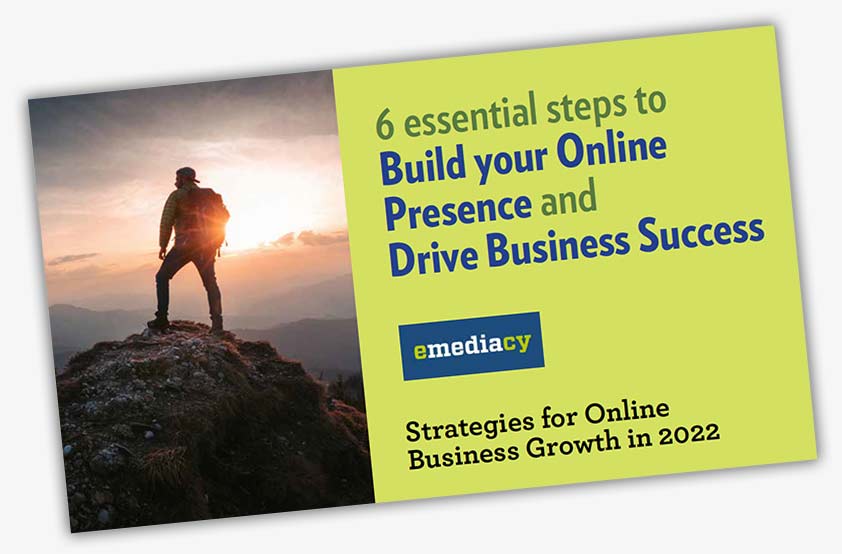What is Google Business Profile?
Google Business Profile (GBP) is a free business listing from Google that allows businesses to provide details and photos of their business, including their location, services, and products.
Google Business Profile is an important tool for local SEO as it allows you to directly influence how local consumers see your business online. It helps you manage things like your business name, location, hours of operation, and customer reviews. Additionally, information from your GBP listing may appear in Google Search or Maps which can further increase its visibility across Google services.
Why optimize your Google Business Profile?
1. Increase local visibility
Optimizing your Google Business Profile can help increase local visibility by providing detailed information about your business, such as contact information, hours of operation, and reviews from customers. By ensuring that all of this information is up to date and accurate, you can increase the likelihood of appearing in local search results when someone searches for businesses in your area. Additionally, optimizing your profile allows you to add keywords that will help drive traffic from searches related to those keywords. Finally, Google My Business provides tools that let you track how many people are visiting your profile through organic search results so that you can monitor how effective your optimization efforts have been.
2. Increase brand awareness
By optimizing your Google Business Profile, you can increase brand awareness by making it easier for potential customers to find your business. By appearing in local search results and having a comprehensive, up-to-date profile, customers will be able to see what services you offer and contact information such as a phone number or email address.
This will help build brand awareness as more people become aware of who you are and what services you provide. Additionally, having an optimized profile can improve clickthrough rates (CTRs) as well as conversion rates for those who do click through to visit your website or make a purchase order via the Google Business platform.
Emediacy is a web development and marketing agency that designs websites to get more traffic, engagement, and conversions. Emediacy will design a website that is tailored to your company’s unique requirements and preferences. We work with businesses in Bend, Sisters, Redmond, Prineville, Powell Butte, The Dalles, and Hood River, Salem and Portland.
Emediacy has helped businesses in generating leads, increase conversions, and raise brand awareness. To know how Emediacy can help to grow your business exponentially, schedule a consult today.
3. Reach a new target audience
Optimizing your Google Business Profile can help reach a new target audience by increasing your visibility in local search results. 46% of all searches have local intent, meaning there are potential customers in your area who could be searching for what you offer. By optimizing your Google Business Profile, you can increase the likelihood that these potential customers will find your business and bring them directly to your front door. Additionally, having an optimized profile will make it easier for potential customers to find information about your business, such as hours of operation or contact information.
4. Increase local business credibility
Optimizing your Google Business Profile can increase local business credibility by providing visitors with more information about your business. This includes details such as what you do, where you are located, and when visitors can visit. By providing this information, you will be seen as more reputable as customers are 2.7 times more likely to consider your business reputable if you have a complete Google Business Profile. Additionally, optimizing your profile will improve your score for relevance which will encourage more visitors to find your business through search engines like Google.
5. Improve website traffic
Using the right keywords in your business description can improve its relevance, leading to an increase in website traffic.
By optimizing your Google Business Profile, you will be able to better reach potential customers through search engine results and increase the likelihood that they will click on your listing. This will help increase website traffic and lead to more customer engagement and sales for your business.
6. Improve website conversion rates
By optimizing your Google Business Profile, you can improve website conversion rates by ensuring that all of the information about your business is visible and accurate. This includes items such as your address, phone number, hours of operation, website link and more.
By optimizing your Google Business Profile correctly, you can increase visitor engagement with your website by making it easier for them to find the information they need about your business quickly. This will help increase web traffic and conversions over time as visitors become more familiar with your brand name and offerings.
7. Increase local business leads
Optimizing your Google Business Profile can help increase local business leads by improving your visibility in local search results. By having a complete and accurate profile, potential customers will be able to find you more easily when they search for local businesses.
By optimizing your Google Business Profile, you can increase the likelihood of receiving local business leads as well as build trust with potential customers who are looking for information about your business. Additionally, having a profile will allow you to take advantage of features such as location tracking which can help measure the impact of your SEO efforts on local searches.
8. Improve Google Local Search rankings
Optimizing your Google Business Profile can improve Google Local Search rankings by providing potential customers with more information about your business such as its address, phone number, hours of operation, and reviews from previous customers.
By optimizing your Google Business Profile, you increase the chance that potential customers will find you when searching for local businesses on Google. This in turn increases the likelihood of them visiting your business and potentially converting into a customer.
9. Improve Yelp Business Profile Optimization
By optimizing your Google Business Profile, you can increase your exposure and influence in your local market. For example, you can claim and complete all sections of the profile, select primary and secondary categories, mark off applicable attributes, write a complete “from the business” description, publish Google posts weekly and upload new photos weekly.
By optimizing your Yelp business profile as well as your Google Business Profile, you can increase exposure for both platforms which will lead to more potential customers finding and engaging with your business. Additionally, by improving both profiles’ optimization levels they will have more accurate information which will help them rank higher in local search results pages.
10. Improve customer loyalty
Optimizing your Google Business Profile can encourage customers to leave feedback, which will have a positive effect on potential customers and increase your business’s visibility in search results.
By optimizing your Google Business Profile, you can increase customer loyalty by encouraging them to leave reviews that will help establish trust with potential buyers. Additionally, positive reviews will help improve your business’s reputation online and boost its visibility in search results.
Emediacy is a digital marketing agency that can help to attract, engage and convert your audience. Through paid advertising and SEO strategies, Emediacy has helped businesses in generating leads, increase conversions, and raise brand awareness.
Take advantage of Emediacy’s conversion-focused local SEO services. To know how Emediacy can help to grow your business exponentially, schedule a consult today.
How to optimize your Google Business Profile
Step 1: Create a Google My Business account
Creating a Google My Business account can help optimize your Google Business Profile by allowing you to gain access to it and optimize it for local SEO.
By creating a Google My Business account and connecting it with your Google Business Profile, you can take advantage of features such as location listings, reviews management, and AdWords campaigns. These tools will help improve the visibility of your business on Google search results pages and drive more traffic to your website or physical location.
Step 2: Include keywords
Including keywords in your Google Business Profile can help optimize it for search engines, giving you a better chance of appearing higher in search results. To do this effectively, follow these steps:
- Identify relevant keywords to use for your business. You can use Google Trends or Keyword Planner for help with this task.
- Incorporate these keywords naturally into your business description, without stuffing them or using irrelevant terms that could hurt your search ranking instead of helping it.
- Add photos and videos that show off the best parts of your business, such as its entrance or facilities like a pool or tennis court if applicable – these will also help increase clicks on your profile due to their visual nature!
Step 3: Select a category
- Enter your business name into the drop-down menu. If it does not appear, click Add your business to Google.
- Select the appropriate category for your business and click Next.
- Remember to choose a category that best fits your local business and reflects what it does, what it sells, and its services – don’t choose a lead category that you have concerns about as this may affect your business differently than expected!
- To quickly select the perfect lead category with Surfer Local open your audit then go to the categories section where an analysis of primary categories will appear before eyes indicating if they are relevant or not with suggestions on which main category should be changed if needed!
Step 4: Describe your business
Google My Business requires businesses to provide a clear and concise description that captures the business idea in order to inform and persuade potential customers.
With a well-structured and detailed description function, you can position your company better and market your products or services more efficiently. The correct use of the Google description function can positively influence both the ranking and the number of search queries. It also enables you to address potential customers better and thus generate sales.
Step 5: Add photos and products
- Add a photo of your product: To optimize your Google My Business (GMB) Profile, it is important to add a photo of your product. This will help potential customers identify what you offer and search for more easily on Google or Google Maps.
- Select the appropriate category: Once you have added the product photo, select an appropriate category that best reflects what you are offering and makes it easier for potential customers to find what they are looking for on Google or Google Maps.
- Add additional information if needed: You can also add attributes such as “barrier free”, “planning” etc., which will give more insight into what your business offers and how people can use it in their everyday lives!
- Optimize with keywords: Use relevant keywords when describing products/services so that they appear higher in search results when someone searches for them using those terms!
Step 6: Update your address and phone numbers
Updating your address and phone numbers on your Google Business Profile can help optimize it. This is because it allows you to ensure that all of the information is correct, including any hidden addresses or phone numbers.
By optimizing your Google Business Profile with up-to-date information, you will be able to improve your search engine optimization (SEO) and make it easier for customers to find you online. Additionally, having correct contact information will help customers reach out if they have questions or need assistance with their orders.
Step 7: Complete every section
- Complete each section of your Google Business Profile: primary category, secondary categories, address and phone number information.
- Choose a primary category that best matches your business as a whole entity and select up to 9 secondary categories for each location you have.
- Monitor and respond to customer reviews frequently on the GBP tab located on the left side of a computer monitor (highlighted in blue).
4 Optimize your profile by using relevant keywords in each section (e.g., Primary Category) so that customers can find you more easily via local searches on smartphones or computers .
Step 8: Monitor your company’s visibility in local search results
Monitoring company visibility in local search results can help optimize Google Business Profile because it gives you an understanding of where your business stands in relation to competitors and how well it is performing.
By knowing this information, you can make informed decisions about the best ways to optimize your Google business profile and increase its visibility online. This could include making adjustments to your keywords, improving website content or design, or creating more web pages related to your business.
Step 9: Post to your Google Business Profile
- Log in to your Google account and click on “Business Profile Manager” in the top right menu.
- Select the “Manage My Profile” option and go to the relevant pages to change your details (e.g. opening hours, messaging options, etc.).
- When you’re ready, click “Continue” to continue and appear in the Business Profile Manager Dashboard page with all the features you need to optimize your profile (such as Manage Reviews & Messages or Create Ads).
Step 10: Use the product catalog
Using Google’s product catalog can help optimize your Google Business Profile by allowing you to easily add products and services, as well as an up-to-date inventory.
By adding products and services to your Google Business Profile, you can improve its visibility in search results. Additionally, adding an up-to-date inventory will allow customers to find the items they need quickly and easily.
Step 11: Ask customers for reviews
Asking customers for reviews can help optimize your Google Business Profile because it increases the number of positive reviews, which helps improve your business’s reputation and makes it more likely that customers will choose you over competitors. Additionally, a high volume of positive reviews can boost your local search rankings and increase traffic to your website or store. Furthermore, asking customers for reviews allows you to respond directly to any negative feedback they may have left in order to address any issues they may have had with your product or service.
Step 12: Set up messaging
- Log in to your Google My Business dashboard and select the “Messaging” tab.
- Choose either the Google Play or Apple App Store option to install the messaging feature on your phone.
- Set up alerts for customer messages in your Google My Business dashboard settings menu under “Customer messages”.
- Enable the “Message” button on your Google Business listing by hitting the option in the Customers tab of the app for iOS or Android .
Step 13: Maintain your Google My Business profile with a solid Google My Business strategy
Maintaining a solid Google My Business strategy can help optimize your Google Business Profile because it ensures that all of the information about your business is up to date, accurate, and thorough.
This includes updating any changes in suite numbers or addresses, publishing posts and photos regularly, receiving reviews and responding to them promptly, answering questions from potential customers or potential competitors alike. It also includes staying on top of new features so that you can take advantage of them and ensure your profile is optimized for search engine visibility.
FAQ
What is Google My Business Profile Optimization?
Google My Business Profile Optimization is the process of optimizing your Google My Business profile in order to increase its visibility and engagement with potential customers.
This involves completing all of the sections of your Business Profile, selecting appropriate categories and attributes, writing a detailed description about your business, publishing posts on a regular basis, uploading new photos regularly, answering questions from potential customers or reviewers, adding products and services to your profile page, setting up messaging options for customer communication channels such as email or text message (SMS), and maintaining consistency across all platforms where you have listed your business (such as websites). These optimizations can turn your free Google My Business listing into an powerful customer acquisition tool that will help increase traffic to your website or physical location.
How do I optimize my Google My Business profile?
- Claim your Business Profile: First, make sure to claim your Business Profile on Google My Business. This will ensure that the information displayed is up to date and accurate.
- Complete every section of your profile: Make sure to fill out all sections of the profile, including contact information, primary and secondary categories, applicable attributes (such as hours of operation), a complete “from the business” description, and more.
- Be meticulous with contact information: Double check all phone numbers and addresses listed in order to ensure they are correct since this is where customers will be directed if they have questions or want more information about your business.
4 .Select primary and secondary categories: Choose two primary categories (e .g., restaurant) that best describe what your business offers; then select two secondary categories if applicable (e .g., desserts).
5 .Mark off applicable attributes : Make sure all applicable attributes are checked off so that potential customers can find you easily when searching for businesses like yours in their area using keywords related to these traits or characteristics (e .g., vegan friendly).
6 .Write a complete “from the business” description : Write an engaging description about what makes your brand
What are the benefits of optimizing my Google My Business profile?
The benefits of optimizing your Google My Business profile include:
– Increasing your influence and success in local markets
– Optimizing the appearance of your business information in search results, such as the knowledge panel and local pack
– Providing voice search results for customers who use voice search or have voice enabled devices such as Google Home
– Helping with app searches on Google Maps and other apps that use location data from My Business listings.
What type of information do I need to optimize my Google My Business profile?
To optimize your Google My Business profile, you should provide as much information as possible. This includes:
– Using your actual business name
– Listing a local phone number (this is a key signal or ranking factor)
– Making sure your hours of operation are correct
– Writing a compelling description that lets people know who you are
– Uploading high resolution photos including exterior and interior shots, as well as product shots if applicable
– Uploading videos if you have them (videos must be 30 seconds or shorter and smaller than 100 MB).
What are the most important keywords for my Google My Business profile?
The most important keywords for your Google My Business profile are the ones that describe your business and its services or products. These should be relevant to the type of business you have and include both broad and niche keywords. Examples include:
- Business name: This is the most important keyword to optimize as it will appear in search results when someone searches for your business name.
- Local phone number: Make sure you list a local phone number so users can contact you directly. If you use a call tracking number, make sure it’s in the primary slot (what shows up first).
- Description: Write a compelling description that lets people know who you are; don’t stuff this section with keywords as it won’t affect how you rank in searches anyway.
- Photos/videos: Include high-resolution photos of both interior/exterior shots as well as product shots if possible; videos must be 30 seconds or shorter and smaller than 100 MB each.
How do I verify my Google My Business profile?
How do I add photos and data to my Google My Business profile?
- Log in to your Google My Business account and select the “Photos” tab in the left menu.
- To add a logo or cover photo, click “Add image” and select an image from your Business Profile albums or choose a photo in which your business is tagged.
- To add additional photos, click on either “At Work” or “Team” in the top menu of the photos page and choose from Google’s photo guidelines for specifications (no stock photos or special effects).
- Add GeoTagging information if desired by selecting “Edit location details” then choosing “Geo tagging”.
How can I improve my Google My Business profile rankings?
- Claim your Business Profile: The first step is to claim your Business Profile on Google. This will allow you to optimize and update the information displayed about your business, as well as ensure that it’s showing up in search results properly.
- Complete every section of your Google My Business account: Make sure you fill out all of the sections of your Google My Business account, including contact information, address details, services/products offered, hours of operation and more.
- Be meticulous with contact information: Make sure all of the contact information for your business is up to date and accurate so that customers can easily reach out if needed (including any phone numbers or emails).
4 Select primary and secondary categories: Select primary and secondary categories that best describe what type of business you are; this will help drive more relevant traffic from searches into your listing page on Google Maps/Google Search results page .
5 Mark off applicable attributes : Make sure to mark off any applicable attributes associated with your business (such as “open now” or “takeout available”) so potential customers know they can take advantage of these features when visiting .
6 Write a complete “from the business” description :
How do I use Google Posts to optimize my Google My Business profile?
- Sign into your Google My Business dashboard and click “Posts” in the left sidebar.
- Create a post by filling out the required fields, such as title, description, and any links or CTAs you want to include in your post (these will help boost SEO).
- Choose whether you want this post to be visible on both Google Maps and web search results or just web search results (Web only is recommended if it’s promotional in nature).
- Select a post type from the dropdown menu (event/offer is recommended for marketing campaigns with a timeline).
- Set a date range for when this post should be active on Google My Business profiles across all locations associated with your account (i..e., if there are multiple locations associated with one account then each location can set their own date range for active dates).
What are the best optimization strategies for my Google My Business profile?
- Claim your Business Profile: To optimize your Google My Business profile, it’s important to first claim it. This will ensure that you have full access to all of its features and can take advantage of the optimization strategies outlined below.
- Complete every section of your Google My Business account: Make sure to complete all sections of your Google My Business account, including contact information, primary and secondary categories, applicable attributes (such as hours of operation), a detailed “from the business” description, product/service listings if applicable and any other relevant information needed for search visibility optimization purposes.
- Be meticulous with contact information: Make sure that all contact information is up-to-date and accurate as this will help potential customers find you more easily when they search for local businesses on Google Search or Maps .
- Select primary and secondary categories : Select primary and secondary categories that best describe your business so that potential customers can find you more easily when they search for local businesses on Google Search or Maps .
- Mark off applicable attributes : Mark off any applicable attributes (such as “takeout”) if they apply to your business so that people searching for those terms can locate you more quickly on the SERPs.
Emediacy delivers outstanding branding, web development and digital marketing services to clients across the region. Schedule a consult today Or call 541.640.9116