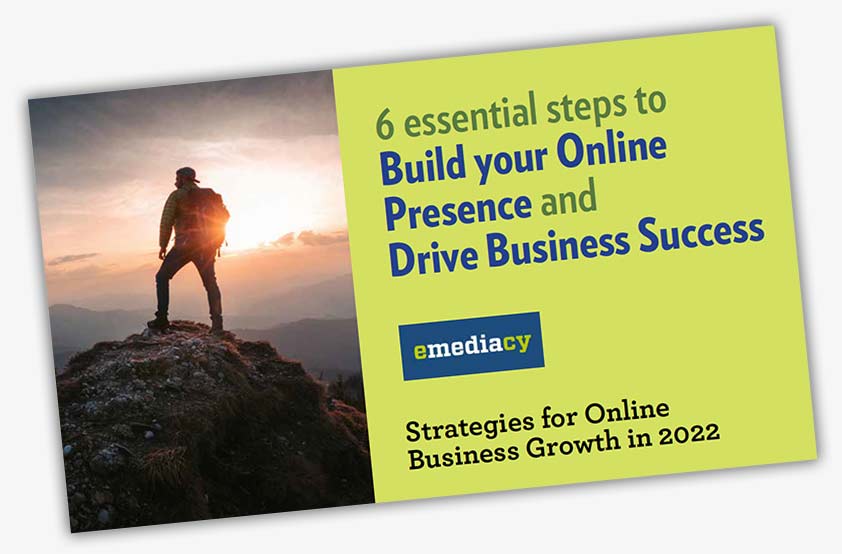What is Apple Business Connect?
Apple Business Connect is a free tool offered by Apple that allows businesses of all sizes to customize the way their information appears across Apple apps.
This includes features such as displaying a company logo, linking to an official website or social media accounts, providing opening hours and contact information, and more. Apple Business Connect also allows businesses to adjust how their information appears in search results on the App Store, iTunes Store and iBooks Store. Additionally, it provides insights into how customers are interacting with your listing on Apple Maps so that you can make adjustments if needed.
What you need to know before creating an Apple Business Connect business listing
1. Create a Google My Business Account
Creating a Google My Business account is the first step in optimizing your local business and spreading awareness about your brand. It allows you to add information such as business photos, videos, telephone numbers, business hours, delivery areas, links to reservation services and more.
This helps increase visibility in top search engine results including Google itself. Additionally, it provides the ability for customers to view what they can expect when visiting your business for the first time through features such as Google Maps and Street View.
2. Create a Business Listing on Yelp
- Sign in with your Apple ID and password.
- Provide necessary business details, including name, phone number, and location.
- Try to incorporate the anticipated user search term or keyword in the business name.
- Add your company website, Yelp page, and social media accounts.
- Create an authentic Yelp profile to collect local business info that Apple Maps passes on to Siri users.
3. Create a Business Listing on Facebook
- Sign in to Apple Maps Connect using your Apple ID.
- Use the search function to look up your business name and address, then click on any listings that already exist to claim them or add a new place if none exist.
- Enter all necessary company information into the requested fields and add any verified profiles from social media sites such as Facebook, Twitter etc.
- Review and confirm ownership of the listing then submit it for review by Apple Maps if necessary they will contact you directly with missing data requirements.
4. Create a Business Listing on Foursquare
- Sign in to the Foursquare platform using your Foursquare account.
- Search for the business name and address to check for any existing listings. If one exists, click on it to claim it and make edits if necessary; otherwise, click “add new place” and enter company information in the required fields.
- Add any verified profiles from social media links and review/confirm ownership of the listing before submitting it for review by Foursquare staff.
5. Add a Business Listing on TripAdvisor
Adding a business listing on TripAdvisor can help with creating an Apple Business Connect business listing because it allows you to add social media links and reviews for your company.
By adding social media links and reviews for your company, you can increase your ranking on Apple Maps and make sure customers know about all the services you provide. This will encourage more people to visit your location or use your services, which could lead to more sales in the long run.
Emediacy is a web development and marketing agency that designs websites to get more traffic, engagement, and conversions. Emediacy will design a website that is tailored to your company’s unique requirements and preferences. We work with businesses in Bend, Sisters, Redmond, Prineville, Powell Butte, The Dalles, Hood River, Salem and Portland.
Emediacy has helped businesses in generating leads, increase conversions, and raise brand awareness. To know how Emediacy can help to grow your business exponentially, schedule a consult today.
6. Add a Business Listing on Amazon
Adding a business listing on Amazon can help create an Apple Business Connect business listing. By searching for your business name and address, you can check for any existing listings and claim them if necessary.
By adding accurate company information, including verified profiles from social media links, customers are more likely to trust your business. Additionally, Apple may require additional data which they will contact you directly about. Once completed and confirmed by the owner of the listing it will be submitted to Apple Maps for review and approval before being published on their website.
7. Create a Business Listing on Google
- Go to google.com/business and click “Manage now”.
- Enter your business name and click “Next”.
- Enter your address, select the most accurate category that describes what you do, and add your phone number and website URL (if applicable).
- Check the checkboxes for “I deliver goods and services to my customers” if applicable and “Hide my address” if not having a physical store but delivering services (such as a plumber or electrician).
- Once all information has been entered correctly, click the “Complete Setup” button at the bottom of the page
8. Add a Business Listing on Yellow Pages
9. Create a Business Listing on Microsoft Yelp
- Sign in with your Apple ID and password. If you don’t have an Apple ID, create one first.
- Provide necessary business details such as name, phone number, location and website URL. Try to incorporate the anticipated user search term or keyword in the business name for better visibility on Apple Maps.
- Add your company’s Yelp page link and social media accounts (e..g., Facebook). This will help increase traffic to your website from these sources as well as provide more data points for the Apple Maps optimization process which helps improve rankings on the app’s local searches feature
10. Add a Business Listing on Apple Maps
- Visit Apple Maps Connect and sign in using your Apple ID.
- Use the search function to look up your business name and address to check for any listings that may already exist. If the listing is there, click on it to claim it and make the necessary edits; if it doesn’t exist, click “add new place” and enter the necessary company information in the requested fields.
- After claiming your business, make edits and adjustments to make it more attractive to prospective consumers by including links to verified profiles on social media or other sources of information about your company/product/service etcetera.
- Review & confirm ownership of Apple Maps Business Listing after adding all necessary information & links before submitting it for review by the Apple Maps team who may ask for additional data if needed.
Best practices for optimizing your Apple Business Connect business listing
1. Add All Necessary Information and Listings to Your Business Listing
To maximize the effectiveness of an Apple Business Connect business listing, it is important to include accurate information such as an address, hours, phone number and associated social media accounts. It is also helpful to add keywords that describe the services or products offered by your business so that search engines can better understand what you offer. Additionally, be sure to update any information that changes over time so that users have the most up-to-date data possible.
2. Optimize the Headline and Description of Your Business Listing
Optimizing the headline and description of your business listing can help increase its visibility in Apple Business Connect listings. This is because the search engine uses these elements as key signals to determine the relevance of a listing.
By optimizing these elements, you can ensure that your Apple Business Connect listings are more accurately represented in search results and receive more views. This will help increase their visibility and drive more potential customers to your business.
3. Add Photos and Videos to Enhance the User Experience
Adding photos and videos to an Apple Business Connect business listing can enhance the user experience by providing customers with a better sense of what the business is like.
By adding photos and videos, businesses can increase their visibility, boost customer engagement, and encourage potential customers to make purchases or book appointments.
4. Connect Your Business Listing to Other Social Media Accounts
Connecting your Apple Business Connect listing to other social media accounts can help optimize it by providing additional trust and credibility.
By linking your business listing to verified profiles on social media, customers are more likely to trust that the information displayed is accurate. Additionally, including links to these profiles helps increase the visibility of your business on search engines like Google and Yahoo!
5. Link to Your Website and Other Business Listings
Linking to your website and other business listings can help optimize your Apple Business Connect listing by providing accurate, up-to-date information about your business. This includes your address, hours of operation, phone number, and associated social media accounts. It’s also important to make sure that the information on all of your sources matches so that the search engines can properly index them and tie them back to your website.
By linking to relevant websites and other business listings where appropriate, potential customers will be able to get basic information about your business quickly and easily without having to visit their website first. This will increase their chances of converting into customers since they’ll be able to compare you with other businesses in the area quickly as well.
6. Utilize Local Search Ads to Increase Visibility
Using local search ads can help increase visibility for an Apple Business Connect business listing. This is because local search ads allow you to target specific customers in a specific area, so your business listing will be displayed more frequently in the relevant searches.
The increased visibility of your Apple Business Connect business listing will result in more foot traffic and conversions for your business.
7. Consistently Update Your Business Listing
It is important to consistently update your Apple Business Connect business listing because it helps ensure that the information displayed is accurate and up-to-date. This will help your business rank higher in search engine results, as well as provide better customer service by allowing customers to find the services they are looking for more quickly. Additionally, consistently updating your listing helps ensure consistency between all of your various sources so that search engines can properly index it and tie everything back to your website. By ensuring that all of your listings are up-to-date, you will be able to maximize the potential of Apple Maps and increase visibility for your business.
8. Take Advantage of the Apple Business Connect App
Using the Apple Business Connect app can help optimize your Apple Business Connect business listing by allowing you to create a place card with directions, contact information, and actions built in.
This will ensure that your business is easily found by customers who use Apple devices and built-in apps around the world. It will also give you more control over how your business is seen by potential customers.
9. Integrate Your Business Listing With Your Company’s Other Platforms
Integrating your Apple Business Connect listing with your company’s other platforms can help optimize your listing by ensuring that all of the information is consistent across all platforms. This will ensure that search engines can properly index your business and tie everything back to your website. Additionally, adding keywords to your listing will help the search engines understand what type of services you offer. By integrating this information across multiple platforms, you can optimize your Apple Maps Listing for greater visibility and increased customer engagement.
10. Leverage the Power of Locale SEO
Local SEO can help optimize an Apple Business Connect business listing by ensuring that the address, phone number and other relevant information are correctly formatted and easily discoverable.
This will help improve the rankings of your business listing in search engines, making it easier for potential customers to find you. Additionally, local SEO can help increase awareness of your brand in your local area by optimizing your social media strategy and engaging with customers on platforms such as Yelp or Foursquare.
Emediacy is a digital marketing agency that can help to attract, engage and convert your audience. Through paid advertising and SEO strategies, Emediacy has helped businesses in generating leads, increase conversions, and raise brand awareness.
Take advantage of Emediacy’s conversion-focused local SEO services. To know how Emediacy can help to grow your business exponentially, schedule a consult today.
FAQ
How do I create an Apple Business Connect business listing?
- Visit Apple Maps Connect and sign in using your Apple ID.
- Use the search function to look up your business name and address to check for any listings that may already exist. If the listing is there, click on it to claim it and make the necessary edits; if it doesn’t exist, click “add new place” and enter the necessary company information in the requested fields.
- Once you have claimed your business, make edits and adjustments to make your business more attractive to prospective consumers by including links to verified profiles on social media sites such as Facebook or Twitter; these links can be added to appropriate fields on Apple Maps Connect.
- Review all information before confirming ownership of the Apple Maps Business Listing; this will ensure accuracy before submitting it for review by Apple.
What data is needed to create an Apple Business Connect listing?
To create an Apple Business Connect listing, businesses need to provide data such as their name, address, phone number, website link(s), store hours, header images and other photos for their place card(s). They can also link to third-party services like Instacart, OpenTable and Booking.com so that customers can order items or make reservations through Apple Maps. Additionally, businesses should provide any other relevant information that will help them optimize their listings across Apple’s services.
How do I optimize my business listing on Apple Business Connect?
- Sign in with your Apple ID and password.
- Provide necessary business details, including name, phone number, and location.
- Try to incorporate the anticipated user search term or keyword in the business name.
- Add your company website, Yelp page, and social media accounts (e.g., Facebook).
- Ensure that all of your online listings (Yelp profile in this case) have up-to-date information that is consistent across all platforms/platforms listed above).
What are the steps to verify my business listing on Apple Business Connect?
- Sign in to Apple Maps Connect using your Apple ID.
- Use the search function to look up your business name and address, then click on it if it already exists. If not, click “add new place” and enter the necessary company information in the requested fields.
- Add any verified profiles from social media links to your business listing for increased trustworthiness with consumers.
- Review and confirm ownership of the Apple Maps Business Listing before submitting it for review by Apple Maps.
- Provide a phone number so that Apple can send you a one-time password (OTP) which you’ll need to enter
How do I update my business listing on Apple Business Connect?
- Sign in to Apple Maps Connect using your Apple ID.
- Use the search function to look up your business name and address, then click on any existing listings if they exist.
- If there are no listings for your business already, click “add new place” and enter all necessary company information in the required fields (business name, primary phone number and address).
- Add any verified profiles on social media links you have associated with this business listing (e .g., Twitter or Instagram).
- Review all information before confirming ownership of this Apple Maps Business Listing by clicking the “Review & Confirm” button at bottom of the page.
What are the benefits of integrating my business with Apple Business Connect?
The benefits of integrating your business with Apple Business Connect include:
– Customizing the way your information appears across Apple apps, such as on the Apple Maps app.
– Optimizing your visibility and reach by being included in relevant searches.
– Improving customer engagement with features such as chatbots, live chat, surveys and more.
– Tracking visitor data to analyze trends and optimize marketing efforts.
How do I ensure that my business listing is visible on Apple Business Connect?
- Sign in to Apple Maps Connect using your Apple ID and password.
- Enter the necessary company details, including name, phone number, and location.
- Verify your business telephone number and confirm your location as required by Apple Maps Connect.
- Add your company website, Yelp page, and social media accounts if they are not already present on your listing page for easy visibility on search engines like Apple Maps or Siri users alike.
How do I optimize my listing for search engine visibility?
- Accurate Information: Make sure that your address, hours, phone number and associated social media accounts are all up-to-date.
- Keywords: Include keywords related to the services you offer in your Google My Business profile to help the search engines understand what you offer.
- Complete Details: Fill out as many details as possible in your Google My Business dashboard so that it feeds valuable information back to Google about your business (e.g., descriptions, photos etc.).
- High-Quality Photos: Upload high-quality photos of both interior and exterior shots of your business as well as any products or services you offer (if applicable).
- Video Promotion: If you have videos showcasing what your business offers then make sure they are no longer than 30 seconds and smaller than 100MB in size before uploading them onto the platform for viewers to view them easily on their smartphones when searching for businesses like yours nearby!
How do I ensure that my business listing is up-to-date?
- Review your business listing and make sure that the information is accurate. Check for things like address, hours of operation, phone number, and associated social media accounts.
- Make sure that your listing matches what you have elsewhere on the internet (e.g., website). This will help ensure that search engines can properly index your business and tie everything back to its web presence.
- Add relevant keywords to help the search engines understand what your business offers (e.g., services performed). These should be broader categories rather than brand names or other types of specific microdata.
What tools and services can I use to optimize my business listing on Apple Business Connect?
You can use Apple Business Connect to optimize your business listing by following these steps:
- Claim and edit your listings across Apple’s services, similar to Google’s method for allowing businesses to make changes to the way their information appears on the search engine and Google Maps or Twitter’s recent addition of a Location Spotlight for business profiles.
- Provide header images and other photos for your place cards, which appear on Maps, Messages, Wallet, Siri and other apps.
- Link to sites like Instacart, OpenTable or Booking .com through Apple Maps in order to encourage customers to place orders or make reservations.
- Follow similar steps as optimizing your Google Business Profile in order to get the most out of this feature when it launches later this year.
Emediacy delivers outstanding branding, web development and digital marketing services to clients across the region. Schedule a consult today Or call 541.640.9116