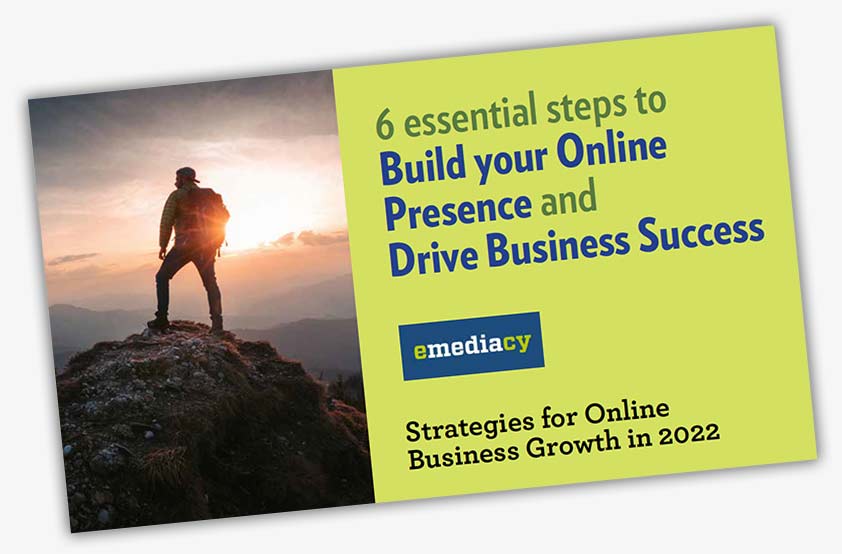If you want to increase your local ranking and attract more customers, it’s important to have an accurate business name and include relevant information on your Google Business Profile. This guide will show you how to optimize your profile for success.
What is Google My Business?
Google My Business is a free tool for businesses to manage their online presence. By creating a listing, businesses can provide users with essential information such as photos, updates, locations, services, products, and reviews. Google My Business is an easy way for businesses to have a single, unified listing on Google. This can help businesses connect with customers and improve their online presence.
Why do you need Google My Business?
Google My Business helps you manage your online information
Google My Business is a free and easy-to-use tool that helps small business owners manage their online information. By creating a profile and providing essential details about their business, such as photos, updates, locations, and more, businesses can make it easier for potential customers to find them and learn more about what they have to offer. Google My Business is a great resource for businesses of all sizes.
Google My Business helps you connect with customers
Google My Business is a free and easy-to-use platform that helps businesses manage their online presence and connect with customers. Google My Business information may appear in many different places across Google’s platforms, including Google Search, Maps, and Shopping. A business needs a Google My Business account to create a listing. Customers can be added, and content can be added to the listing. Stats can be tracked and the listing can be improved.
Google My Business helps you promote your business
Google My Business is a great way to get your business noticed online. You can add photos, videos, and descriptions of your business to help people learn more about what you do. Google My Business is also free to use, which makes it an affordable way to promote your business.
Google My Business helps you track your performance
Google My Business is a platform where businesses can track their performance. You can see how well your Google My Business listing is performing from the Insights section. You can also track other actions based on the buttons in your business listing. Google is constantly adding new features to My Business, so the information you can track may change over time.
Emediacy is a digital marketing agency that can help to attract, engage and convert your audience. Through paid advertising and SEO strategies, Emediacy has helped businesses in generating leads, increase conversions, and raise brand awareness.
Emediacy’s SEO specialists will analyze your Google My Business page’s reviews, landing pages, local citations, benchmarking your competitors, and organic links and penalties to round up your local SEO approach. To know how Emediacy can help to grow your business exponentially, schedule a consult today.
Anatomy of a Google Business Profile
A Google Business Profile should include the business name, address, phone number, website, email, social media accounts, description, category, category headings, competition analysis, growth rate, forecast and testimonials.
Why you need to optimize your Google Business Profile
Improve engagement
To improve engagement with potential customers on your Google Business Profile, you should turn on messaging. Messages allow people to get in touch with you and ask questions. This increases the chances that you can interact with consumers and drive conversions.
Boost your local ranking
If you want to improve your visibility and ranking in local search results, it’s important to optimize your Google Business Profile. A free SEO audit with the LOCALiQ Website Grader can help you identify any optimization opportunities. By making sure your Business Profile is complete and accurate, and by adding photos, videos, and informative content, you can make sure potential customers will see your business when they’re searching for what you offer.
Convert more customers
If you want to increase conversions and get more customers, you should optimize your Google Business Profile. Turning on the messaging feature will allow customers to contact you directly, and increasing your online visibility will make it easier for potential customers to find you.
Optimizing your Google Business Profile helps you appear in more search results
Google Business Profiles are designed to help businesses improve their online visibility and lead sales. A good way to optimize your profile is to focus on local searches. There are various ways to improve your profile, but the most important thing is to focus on what will benefit you the most.
Optimizing your Google Business Profile helps you attract more customers
A Google Business Profile is a free listing that allows businesses to manage their online presence and be found by potential customers. The listing includes basic information about the business, such as the business name, address, phone number, website, and hours of operation.
To optimize your Google Business Profile, you should include accurate and up-to-date information about your business, such as your hours of operation, services offered, and contact information. You should also add photos and videos to your listing to help potential customers learn more about your business.
Optimizing your Google Business Profile helps you improve your customer service
If you want to improve your customer service, one way to do so is by optimizing your Google Business Profile. Your profile is what appears when customers search for your business on Google, and by optimizing it, you can ensure that potential customers have all the information they need to make a decision about whether or not to visit or use your business.
Some ways to optimize your profile include adding photos, updating your contact information, and writing a detailed description of what your business offers. Adding these details can help potential customers learn more about your business and what you have to offer, making them more likely to choose you over other businesses in the area.
Optimizing your Google Business Profile can also help you improve your local marketing efforts. By making sure that all of the information on your profile is accurate and up-to-date, you can ensure that potential customers in the area will be able to find you easily when they search for businesses like yours online.
Overall, optimizing your Google Business Profile can be a great way to improve both your customer service and local marketing efforts. By taking some time to add photos, update your contact information, and write a detailed description of what you offer, you can make it easier for potential customers to find and choose your business.
Optimizing your Google Business Profile helps you build trust with potential customers
If you want to build trust and engagement with potential customers, it’s important to optimize your Google Business Profile. There are a number of ways to improve your online visibility and trustworthiness, but optimizing your Google Business Profile is a great place to start. By making sure your profile is complete and accurate, you’ll be more likely to attract local consumers who are looking for businesses like yours. Plus, taking the time to optimize your profile shows that you’re invested in providing a good experience for potential customers.
Emediacy is a digital marketing agency that can help to attract, engage and convert your audience. Through paid advertising and SEO strategies, Emediacy has helped businesses in generating leads, increase conversions, and raise brand awareness.
Emediacy’s SEO specialists will analyze your Google My Business page’s reviews, landing pages, local citations, benchmarking your competitors, and organic links and penalties to round up your local SEO approach. To know how Emediacy can help to grow your business exponentially, schedule a consult today.
How to optimize your GMB listing for SEO?
1. Claim or create a Google My Business listing: Verify your listing to make sure it’s for a legitimate business and set up users with proper access.
2. Verify your listing: To prove your listing is for a legitimate business, you can use Google My Business Verification.
3. Setup users with proper access: You need to set up users with proper access to your Google My Business account to be able to optimize it.
4. Optimize your business information: Name, address, phone, hours, categories, etc.
5. Add photos, videos, and virtual tours: Add photos, videos, and virtual tours to help visitors get a better understanding of your business.
6. Add products, services, or menu as appropriate: If you offer products, services, or a menu, add these details to your listing.
Accurate Business Name and Basic Information
The Importance of an Accurate Business Name
It is important to have an accurate business name for a number of reasons. First, it can help optimize your online profile. Having a consistent name across all your online citations helps improve your visibility and search engine ranking. Second, it can lead to more business opportunities.
Having an accurate and up-to-date business listing shows that you are a reliable and trustworthy business. Finally, it builds trust with customers and clients. Having an accurate business name shows that you are detail-oriented and take pride in your work.
Basic Business Information that Should be Included
It is essential for businesses to include accurate information in their business name in order to grow and thrive. This information includes the business name, address, and phone number. Customers need this information in order to contact the business.
How to Ensure Your Business Name is Accurate
To ensure your business name is accurate, you need to take a few steps. First, make sure that your business name, Google profile, and details on your website are all identical. Second, indicate all hours on your Google My Business page. Finally, if the information on your Google My Business page is not consistent with your website, you might lose credibility and rank negatively. By taking these steps, you can ensure that your business name is accurate and that you maintain a good reputation online.
Why It’s Important to Include Basic Business Information
It is essential to include basic business information in your content for several reasons. First, it helps improve your SEO by making it easier for potential customers to find your business online. Second, it helps improve customer engagement by providing them with the information they need to make a decision about whether or not to do business with you. Finally, it helps build trust and credibility with potential customers by showing that you are a well-organized and professional company.
Business Description
When creating your business description for your Google Business Profile, it is important to include the most important terms that potential customers might be searching for. However, you want to avoid keyword stuffing and instead focus on creating a well-formed, easy-to-read explanation in short passages. Additionally, use lowercase letters and avoid using emojis or other “gimmicky” character use. Promotions, prices and sales should not be the focus of your business description. Finally, do not include URLs.
What is the importance of GMB for your business?
GMB helps you stand out on Google
- This guide will help you get the most out of your listing and drive more traffic to your business.
- Optimize your listing for visibility and click-through rates: Make sure you have a clear profile photo, description, categories and tags that are relevant to what you offer, as well as a compelling title that accurately reflects the nature of your business.
- Check for duplicate listings and remove them: If another business is claiming the same name, address or phone number as yours, it’s time to take action! Remove any duplicates using Google’s Duplicate Content tool or by contacting Google directly through their contact page at https://support.google.com/mybusiness/.
- Add new content regularly: Keep your listing fresh with current information about what’s going on at your business (including blog posts, photos, videos and reviews), plus new offers and specials tailored specifically for customers browsing on Google search engine results pages (SERPs).
- Promote local events on GMB: Share upcoming events such as trade shows or webinars with potential customers so they can find out about them and book tickets without leaving your listing.
- Use Google My Business to connect with customers: Use GMB’s contact forms to respond quickly to customer inquiries, promote special offers or answer questions about your business.
- Connect with social media followers: Share interesting content from your blog or website on Twitter and Facebook, as well as Google+ (if you have an active profile).
- Monitor performance regularly: Check the status of your listing on a regular basis (at least once per week) to make sure it’s attracting the right level of traffic and is meeting all the requirements listed in this guide
- With their experienced professionals and helpful tools, GMB can help you improve your ranking on Google.
- GMB has a lot of experience with SEO: With years of experience in the industry, GMB knows what it takes to rank well on Google.
- Their tools are easy to use: The tools are easy to understand and use, making it simple for you to improve your website’s SEO rankings.
- They provide step-by-step instructions: If you need help following along or have any questions about using their tools, they provide detailed instructions right alongside the tool itself.
- You can request additions or corrections: If there’s something on the checklist that you think should be added or corrected (or if there are any general suggestions), feel free to leave a comment below and let them know!
GMB increases your visibility
GMB increases your business visibility in several ways. You can add images, descriptions, and calls to action to product profiles which makes them more visible and attractive to users. GMB also recommends organizing your products in a way that will make them the first to be featured. You can also add GIFs as your product’s images!
GMB allows customers to leave reviews
Google My Business (GMB) is a great way for businesses to connect with their customers. Customers can leave reviews on GMB, which helps businesses to get feedback about their products or services. Fake reviews are a problem on GMB, so businesses should check their competitors’ listings for fake reviews and report them. Reviewers must actually violate Google’s review policy in order to be reported. To flag a review as inappropriate, login to your GMB account and go to the “Reviews” tab. Click the triple-dot menu and select “Flag as inappropriate.” Provide information about the review, such as a link and why it should be removed.
If you suspect that a customer has left a review in violation of Google’s policy, contact GMB. Google will not remove reviews that violate its policy. You can use the information gathered above to contact GMB and prove your suspicions by going to the Google My Business Help Community to report a fake review
GMB provides insights about your customers
Google My Business (GMB) is a listing service provided by Google that gives businesses the ability to appear in Google Search and Maps. Customers can use GMB to find contact information, opening hours, and other useful details about businesses. GMB also provides businesses with valuable insights about their customers, such as their location and interests. This information can be used to improve marketing strategies and generate more sales.
GMB helps you manage your business info
Google My Business (formerly known as Google Business Profile) is a listing platform for business owners that can be used to claim a listing, add business information, and receive reviews. Optimizing your GMB profile can improve your Rankings and Local SEO.
Google My Business is a free tool that allows businesses to manage their online presence across Google Search and Maps. By verifying and claiming their business on GMB, businesses can control the information that appears about their company when customers search for them on Google.
GMB also gives businesses the opportunity to respond to customer reviews, helping to build trust and credibility with potential customers. Overall, GMB helps businesses manage their online presence, improve their SEO, and build trust with potential customers.
How to find and fix duplicate GMB listings?
Duplicate GMB listings are listings that have the same address as the business’s preferred listing. To merge the two listings, you’ll need to collect the URL of each from Google Maps. There are different ways to merge the two listings depending on which category the business falls into the storefront, service area, or practitioner.
How to verify your GMB listing?
To verify your Google My Business listing, simply log into your account, click the “Verify now” link in your profile, and enter your verification code. That’s it! You’re all set.
Emediacy is a digital marketing agency that can help to attract, engage and convert your audience. Through paid advertising and SEO strategies, Emediacy has helped businesses in generating leads, increase conversions, and raise brand awareness.
Emediacy’s SEO specialists will analyze your Google My Business page’s reviews, landing pages, local citations, benchmarking your competitors, and organic links and penalties to round up your local SEO approach. To know how Emediacy can help to grow your business exponentially, schedule a consult today.